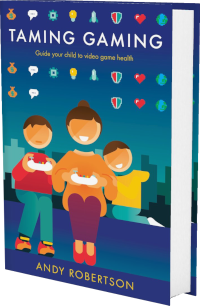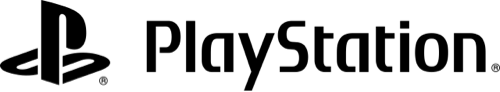Android
Android iOS
iOS Mac
Mac Switch
Switch Wii
Wii Wii U
Wii U PC
PC PS4
PS4 PS5
PS5 Xbox One
Xbox One Xbox X|S
Xbox X|SWe've documented 17 accessibility features for Flower, including Fully Voiced (Or No Speech), Low Pressure, No Quick Reactions, No Button Combos and No Repeated Pressing. Its accessibility is strongest in Controls and Getting Started but it also has features in Reading, Visual and Audio to reduce unintended barriers.
This report is created with input from accessibility experts and the player community to help people find games that have the accessibility features they require. Once you have found potential games on the database, there are excellent specialist accessibility sites that offer in-depth reviews to guide your purchasing decisions.
Our accessibility examiner, Andy Robertson, first checked Flower accessibility 8 weeks ago.
 Game Details
Game Details
Release Date: 12/02/2009
Out Now: PC, PS Vita, PS3, PS4 and iOS
Skill Rating: 5+ year-olds
Players: 1
Genres: Collecting, Traversal (Narrative, Race, Sequencing and Simulation)
Accessibility: 17 features
Components: 3D First-Person, Open World and Weather
Developer: That Game Company (@ThatGameCompany)
Costs: Purchase cost
 Controls
Controls
We've documented 6 accessibility features for Controls in Flower which deal with how you control the game, different options for alternative inputs and whether you can remap these settings to suit your needs.
Gamepad
Can play with the following:
1 Button & Single Stick: Can play with button and stick.
Motion
Games that can be played with different sorts of motion controllers.
Motion Tilting: Can use movements of the controller to replace steering or simple movement otherwise controlled by left/right movement of a stick.
Remap Controls
Can customise the controls for the game as follows:
Invert X/Y Axis: Can invert the direction required to control looking and aiming. This enables you to match your instinctive orientation when looking.
Button Combinations
Specific button operation required to play
Holding Down Buttons Optional: Holding down buttons for prolonged periods (a second or more) is not required or can be switched to toggling the action on and off. This is in addition to the movement stick/button which is not considered a hold for this purpose.
Rapid Repeated Pressing Optional: Quick, repeated button pressing (more than 2 times a second) is not required, can be skipped or switched to holding a button to trigger a repeated action.
No Simultaneous Buttons: Only one button or key required at a time, in addition to direction stick(s).
Similar Games With More Accessibility Features for Controls
If you want to play Flower, but it doesn't offer the Controls accessibility features you require, these similar games extend the Controls accessibility:
- The Gecko Gods (13 Controls Features)
- Lifeslide (12 Controls Features)
- Farewell North (11 Controls Features)
- Beasts of Maravilla Island (11 Controls Features)
 Difficulty
Difficulty
We haven’t documented any accessibility features for Difficulty in Flower which deal with how you can adjust the challenge of play, and whether this is locked once chosen or can be adjusted as you play. The following games are similar to Flower, and offer accessibility features for Difficulty:
- Ynglet (3 Difficulty Features)
- Sequence Storm (3 Difficulty Features)
- The Drone Racing League Simulator (2 Difficulty Features)
- Art Of Rally (2 Difficulty Features)
 Getting Started
Getting Started
We've documented 6 accessibility features for Getting Started in Flower which deal with what support is offered to get started with the game. This includes customising the experience when you first open the game via any onboarding processes it provides as well as tutorials and other assistance when you first start playing.
Assistance Getting Starting
These features aid your play of the game in terms of cognitive load on learning controls, dealing with pressure and coping with the environment and challenges.
Tutorials: There are helpful tutorials and instructions on how to play. Information is provided in a timely manner, with appropriate level of detail.
Practice Area: You can practice freely without opponents or time pressures. This can be a specific practice option, or the ability to play levels with the easiest opponents to improve understanding and skill.
Reaction-Time Not Critical: Individual game actions don’t need quick reactions, or there are settings to lower the requirement for quick reactions. This means you don't need to quickly press a button in response to an on-screen prompt, target a fast-moving target or skillfully complete a scenario against the clock.
Low Pressure: Game tasks aren't time-limited or there's a low-pressure mode. This avoids the pressure of being put on the clock for overarching missions, or failing tasks because you didn't reach a destination in time.
No Jump Scares: No sudden loud noises or popping-up scary visuals that unexpectedly appear without warning, or the option to disable them.
Assistance For Progressing
These features aid your progress through the game offering different ways of maintaining your progression.
Bank Progress With Frequent Checkpoints: If you fail you can retry that level or aspect of the game without losing a lot of progress (less than 5 minutes). This is often provided via Frequent Checkpoints combined with restarting without losing time, equipment or score.
Similar Games With More Accessibility Features for Getting Started
If you want to play Flower, but it doesn't offer the Getting Started accessibility features you require, these similar games extend the Getting Started accessibility:
- Wilderless (10 Getting Started Features)
- Lushfoil Photography Sim (10 Getting Started Features)
- Sequence Storm (10 Getting Started Features)
- Skye Tales (8 Getting Started Features)
 Reading
Reading
We've documented 3 accessibility features for Reading in Flower which deal with how much reading or listening comprehension is required, how well the game provides visual and audible access to the text and whether subtitles and captions are a good fit for purpose.
Reading Level
How much reading is required to play the game's main path or story and how complex the language is. The presence of voiced characters doesn't reduce this requirement, as it's recorded as a separate datapoint.
No Reading: No reading is required, other than simple menus. The game either has no text or can communicate textual content with visuals and interactions. If reading isn't required because the text is voiced the All Dialogue is Voiced feature indicates this.
Subtitles
All Speech Subtitled (Or No Speech In Game): All spoken content has subtitles, or there is no speech in the game. This means there is no requirement to hear spoken dialogue or narrative to play the game.
Voice Acted
All Dialogue is Voice Acted (Or No Speech In Game): All of the game dialogue and narrative can be voiced, or there is no speech in the game. This means there is no requirement to read the dialogue and narrative text to play the game.
Similar Games With More Accessibility Features for Reading
If you want to play Flower, but it doesn't offer the Reading accessibility features you require, these similar games extend the Reading accessibility:
- Beasts of Maravilla Island (7 Reading Features)
- Season: A Letter to the Future (7 Reading Features)
- The Gecko Gods (6 Reading Features)
- Farewell North (5 Reading Features)
 Navigation
Navigation
We haven’t documented any accessibility features for Navigation in Flower which deal with how the game provides guidance and assistance to navigate its worlds. These are only for games that have traversal and exploration in 2D and 3D spaces. The following games are similar to Flower, and offer accessibility features for Navigation:
- Skye Tales (6 Navigation Features)
- Art Of Rally (6 Navigation Features)
- Paradise Marsh (5 Navigation Features)
- Spilled (4 Navigation Features)
 Visual
Visual
We've documented 1 accessibility feature for Visual in Flower which deals with how you can adjust the visuals to suit your needs, and offer additional information if you can't hear the game.
Audio Cues for Visual Events
Audio Cues for Visual Events: Audio is provided to indicate visual events. Game events or progress highlighted by visual icons, effects or animations are also accompanied by audio to signify that progress. This is useful for blind players.
Similar Games With More Accessibility Features for Visual
If you want to play Flower, but it doesn't offer the Visual accessibility features you require, these similar games extend the Visual accessibility:
- Skye Tales (8 Visual Features)
- Bonito Days (8 Visual Features)
- One Hand Clapping (7 Visual Features)
- Art Of Rally (7 Visual Features)
 Audio
Audio
We've documented 1 accessibility feature for Audio in Flower which deals with how you can adjust the audio of the game and whether audio cues compensate for aspects of the game that are hard to see.
Audio Events
Visual Cues for Audio Events: Text or other visual indicators of audio events. This mirrors audio indicators of progress in the game with a corresponding visual indication.
Similar Games With More Accessibility Features for Audio
If you want to play Flower, but it doesn't offer the Audio accessibility features you require, these similar games extend the Audio accessibility:
- PixelJunk Eden (4 Audio Features)
- Farewell North (3 Audio Features)
- Skye Tales (3 Audio Features)
- Paradise Marsh (3 Audio Features)
System Accessibility Settings
In addition to the accessibility features provided in the game, you can also use system-wide accessibility settings:
PC
Windows has extensive accessibility features. Some, like colour correction, work with games. Lots of accessibility software can be used with PC games, from voice recognition to input device emulators.
PlayStation 4
PlayStation 4 has a range of accessibility settings. Some are system only, some work in games (invert colours and button mapping).
iOS
iOS has a very extensive suite of accessibility settings including ways to navigate with voice and comprehensive screen reading, though most of the features don't work with games.
Read more about system accessibility settings.
Accessibility Report supported by VSC Rating Board, PlayabilityInitiative and accessibility contributors Andy Robertson