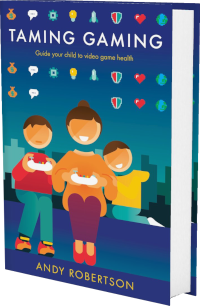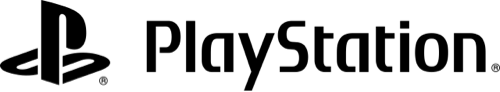Android
Android iOS
iOS Mac
Mac Switch
Switch Wii
Wii Wii U
Wii U PC
PC PS4
PS4 PS5
PS5 Xbox One
Xbox One Xbox X|S
Xbox X|SPlease enter a valid email address
Please choose a platform
:
How does your child play this? Alone, with friends, with family? How did they discover it and what kept them coming back for more?
:
To verify your input please enter your email to create an account.
Email:
 Play Overview
Play Overview
Apex Legends (2019) is a shooting game where you team up with a few other players to survive the longest on the island. Play is. combination of shooting, moving around to get the advantage and searching for weapons and supplies. Your mission is to defeat the other 50 players to be the last team standing.
Like Fortnite, the play area shrinks over time, forcing players to keep moving or else find themselves outside the play area which can be fatal. Players communicate via game chat or with text indicators to teammates. The game focuses on a wide variety of characters, each with a special ability. Like Overwatch, this means it’s often described as a character-based shooting game. Learning how to use different abilities is a big part of getting better at the game. Players also need to work well in a team, reviving each other when they die, and providing tactical information to each other by the ping system.
The ping system means that you can play the game without having voice- or text-chat enables. Also, many younger players choose to turn off voice chat apart from their friends so they can play and communicate only with people they know.
Our examiner, Rich Adams, first checked Apex Legends 3 years ago. It was re-examined by Andy Robertson and updated 7 months ago.
Like Fortnite, the play area shrinks over time, forcing players to keep moving or else find themselves outside the play area which can be fatal. Players communicate via game chat or with text indicators to teammates. The game focuses on a wide variety of characters, each with a special ability. Like Overwatch, this means it’s often described as a character-based shooting game. Learning how to use different abilities is a big part of getting better at the game. Players also need to work well in a team, reviving each other when they die, and providing tactical information to each other by the ping system.
The ping system means that you can play the game without having voice- or text-chat enables. Also, many younger players choose to turn off voice chat apart from their friends so they can play and communicate only with people they know.
Our examiner, Rich Adams, first checked Apex Legends 3 years ago. It was re-examined by Andy Robertson and updated 7 months ago.
Kids not old enough for this yet? There are lots of games similar to Apex Legends. Here are some similar younger-rated games:
 Play Style
Play Style
 Duration
Duration
Play Time: It takes between 5 minutes and half an hour to play a round of this game. As a Battle Royale game, the round length varies depending on how well you last. Players will not want to stop toward the end of the game as this means they are doing well.
 Benefits
Benefits
This game is good if you want to:
- Raise aspirations through esports
- Generate dopamine
- Learn a battlefield role
- Be world champion
- Refine competitive virtual motion
- Play battle royale online showdowns
This game has helped players develop their Society as part of the following pathways:
 Age Ratings
Age Ratings
Rated for younger players in the US. ESRB TEEN with blood and violence. Players search for supplies and use machine guns, rifles, and explosives to shoot and kill enemies as the play area constantly shrinks. Frenetic firefights are accompanied by blood-splatter effects, realistic gunfire, and large explosions. Players can also perform various finishing moves on weakened enemies (e.g., stabbing them with a knife; beating opponents down with fists; electrocuting characters). These attacks are often depicted close-up and/or from the victim's perspective.
Skill Level
11+ year-olds usually have the required skill to enjoy this game. Still, it's important for parents and guardians to consider the maturity required to process the game content. It's also important to ensure children understand in-game purchases and have spending limits set-up. In addition to the shooting and traversal of similar games you also need to deal with more dynamic movement with the grapple hook and other tools.
Our Game Pathways reveal how 25-year-olds play this game:
- 25-year-old: Building An Inclusive Community
Account Rating
- You need be 18-years-old to to subscribe to Xbox Live Gold for online play, but can then configure family accounts for younger players to play online with Xbox One.
- You need be 18-years-old to subscribe to Nintendo Online, but can then create accounts for children of any age to play online with Nintendo Switch.
- You need be 18-years-old to subscribe to PlayStation Plus for online play, but can create sub-accounts for younger players of 7-years or older to play online with PlayStation 4.
 Costs
Costs
Apex Legends
This game is free to play, but there are other costs associated with this game:- In-Game Loot Boxes: Additional in-game purchases are offered for items that enhance the experience. These include in-game purchases of random items (known as 'loot boxes') that offer a chance of getting rare/higher-value items although common/lower-value items are more frequent.
- In-Game Pass: Purchase a season/battle pass to gain access to limited in-game purchases, reward items and other aspects of the game.
-
You need a subscription to play online:
- You need to purchase a Nintendo Online subscription to play online with Nintendo Switch.
- You need to purchase a PlayStation Plus subscription to play online with PlayStation 4.
- You need to purchase a Xbox Live Gold subscription to play online with Xbox One.
Apex Legends is free to download and start playing, meaning that no purchase password is required from parents. As signified in the ratings the game includes purchases that range from £7.99/$9.99 to £79.99/$99.99. While this money will only unlock cosmetic improvements, it is also a way to gain access to all the playable characters in the game more quickly.
Apex Packs that can be earned in the game or purchased with money, offer a “loot box” style chance to win items of varying rarity. This is not classed as gambling by the Gambling Commission in the UK as these items don’t have any monetary value outside the game.
There are special editions of the game that come with special skins and currency:
- Lifeline Edition
- Octane Edition
- Pathfinder Edition
- Bloodhound Edition
All these purchases are cheaper if you have EA Access.
It's important to set up your accounts and devices appropriately. More information is on our Financial Resources page.
 Game Details
Game Details
Release Date: 04/02/2019
Price: Free
Out Now: PC, PS4, Switch and Xbox One
Skill Rating: 11+ year-olds
Players: 60 online
Genres: Action, Shooting and Traversal
Accessibility: 27 features
Components: 3D First-Person and Open World
© 2024 Family Gaming Database