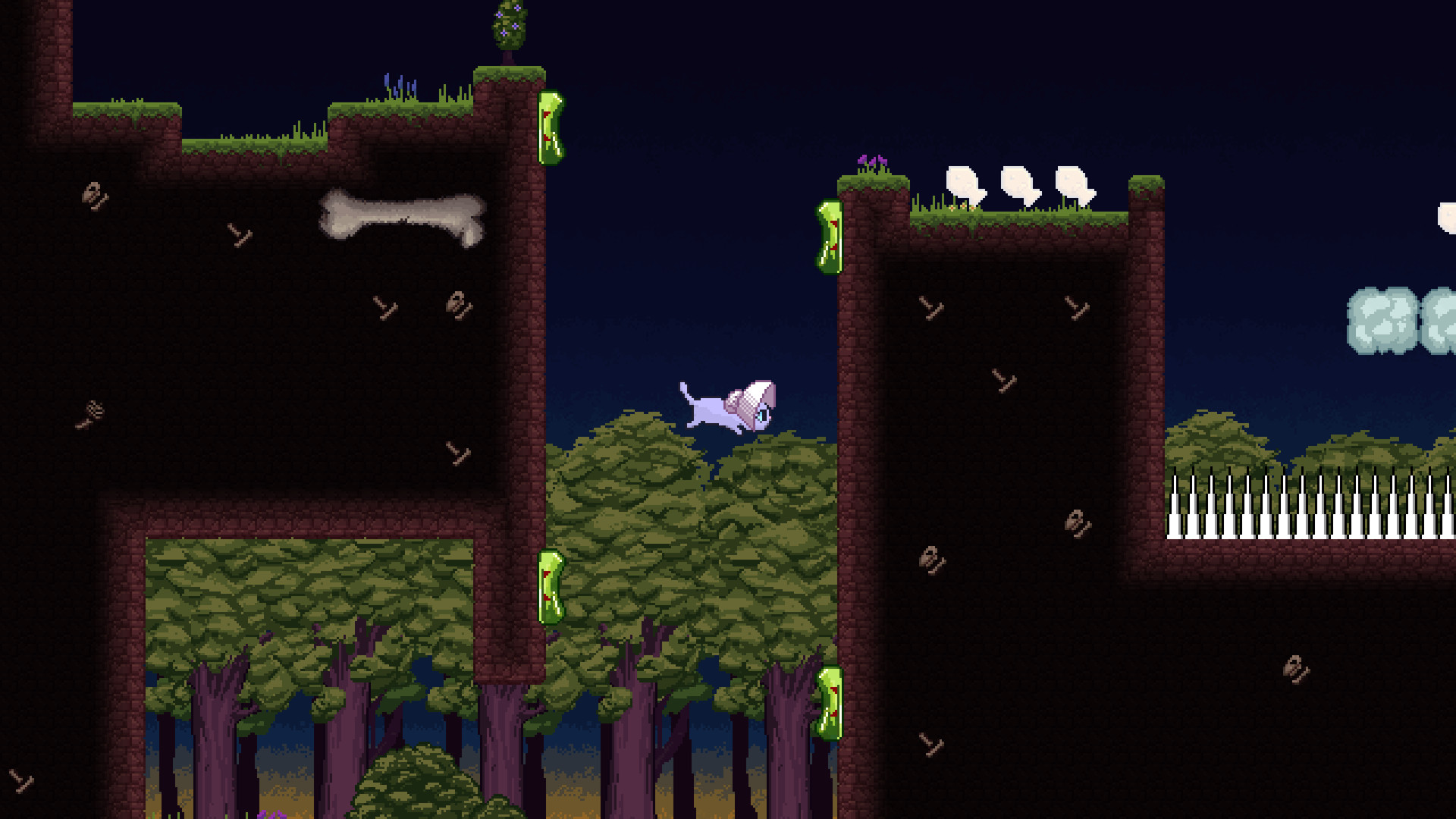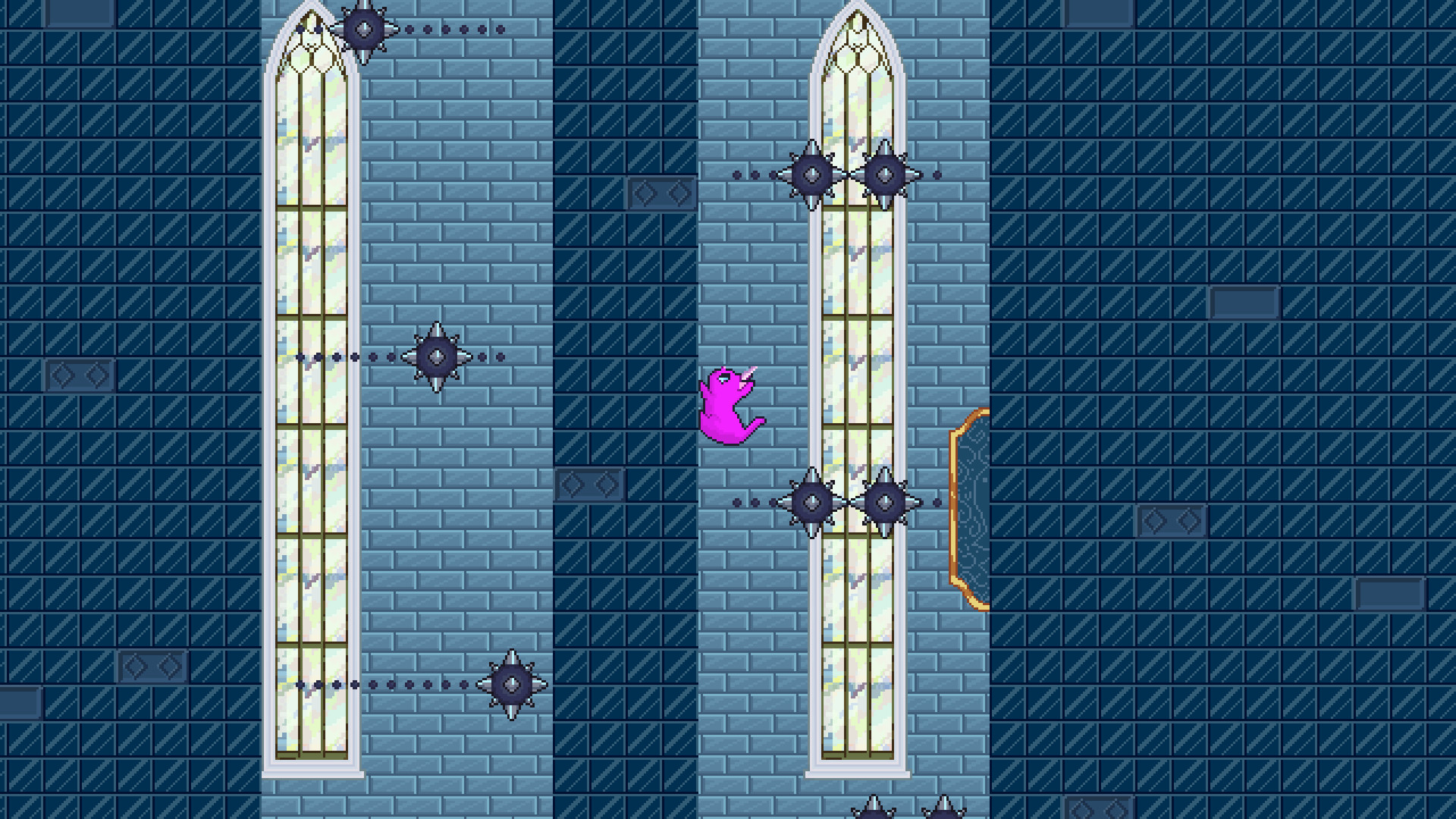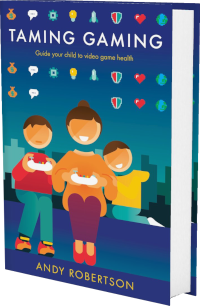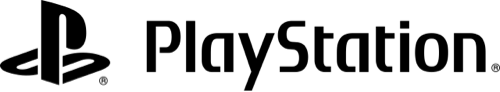Android
Android iOS
iOS Mac
Mac Switch
Switch Wii
Wii Wii U
Wii U PC
PC PS4
PS4 PS5
PS5 Xbox One
Xbox One Xbox X|S
Xbox X|SPlease enter a valid email address
Please choose a platform
:
How does your child play this? Alone, with friends, with family? How did they discover it and what kept them coming back for more?
:
To verify your input please enter your email to create an account.
Email:
 Play Overview
Play Overview
Bubbles The Cat (2019) is a platform game you play by tapping a single button to jump. Through hundreds of levels and six worlds, you automatically run forwards but you must tap at the right time to survive.
Collect bubble powerups that mix up the gameplay and turn Bubbles into a destructive wrecking ball, a ghostly spirit or even a dimension hopper. You can customise your cat character with hats, colours and even trails.
Our examiner, Andy Robertson, first checked Bubbles The Cat 3 years ago. It was re-examined by Jo Robertson and updated 9 weeks ago.
Collect bubble powerups that mix up the gameplay and turn Bubbles into a destructive wrecking ball, a ghostly spirit or even a dimension hopper. You can customise your cat character with hats, colours and even trails.
Our examiner, Andy Robertson, first checked Bubbles The Cat 3 years ago. It was re-examined by Jo Robertson and updated 9 weeks ago.
There are lots of games similar to Bubbles The Cat. Here are some we picked for you:
 Benefits
Benefits
 Age Ratings
Age Ratings
Skill Level
6+ year-olds usually have the required skill to enjoy this game.
 Game Details
Game Details
Release Date: 12/04/2019
Out Now: Android, PC and iOS
Skill Rating: 6+ year-olds
Players: 1
Genres: Action, Platform and Traversal
Accessibility: 15 features
Components: 2D Side-On and Pixels
Developer: Team Cats N Bears (@TeamCatsNBears)
© 2024 Family Gaming Database