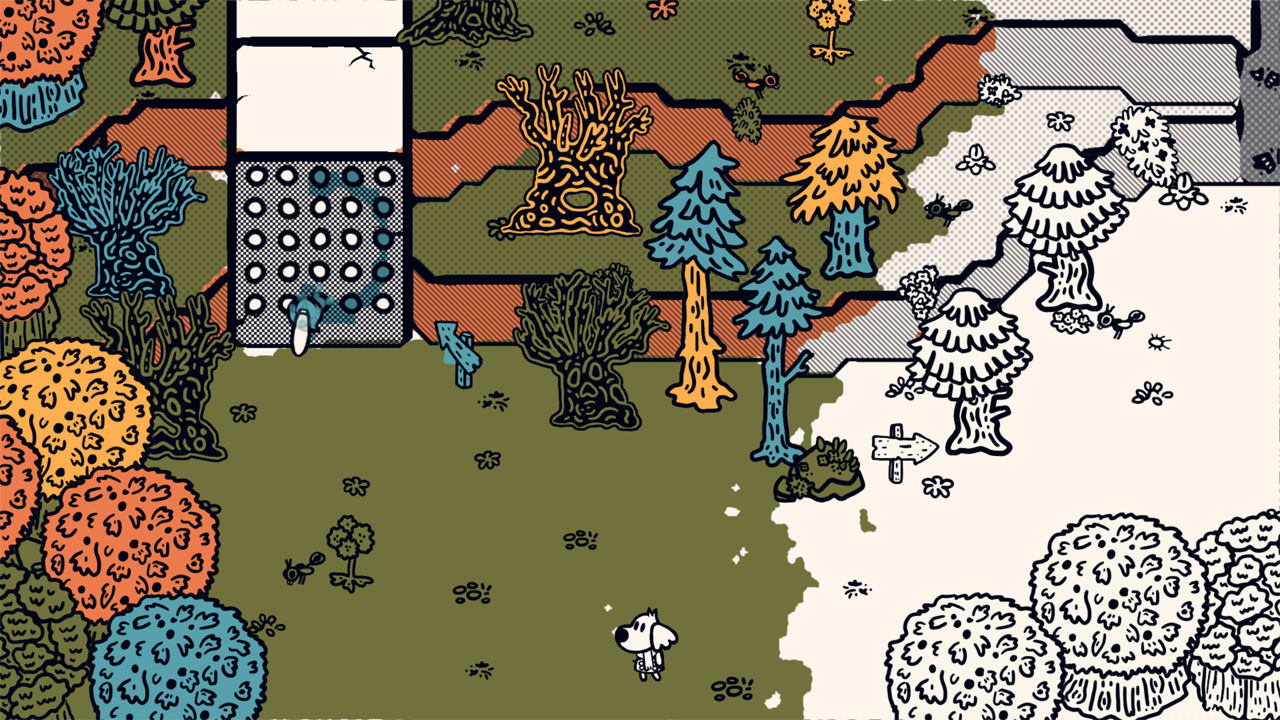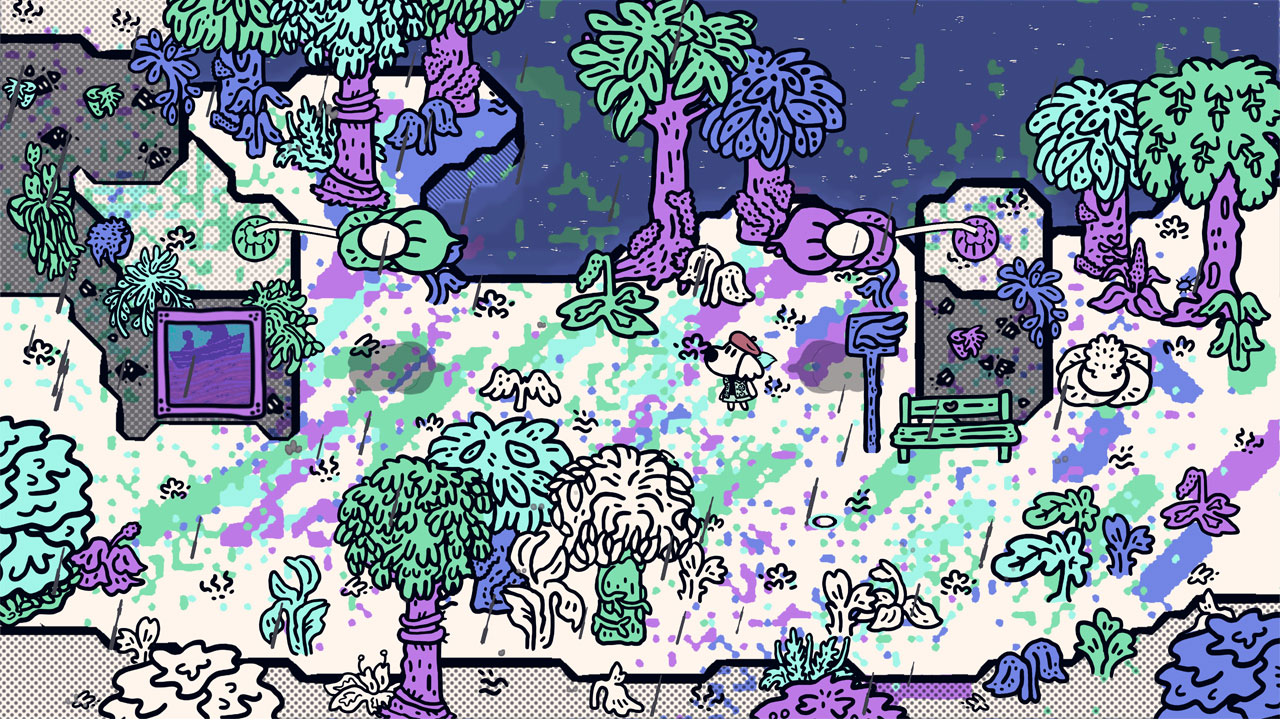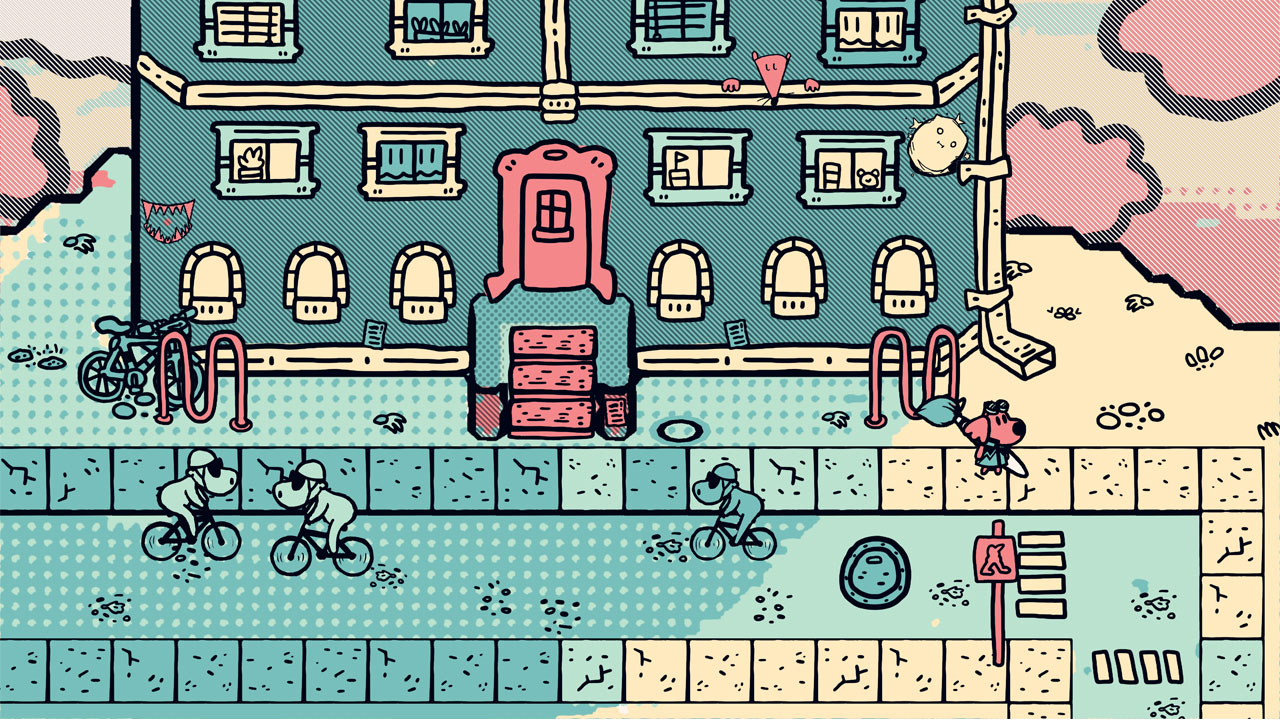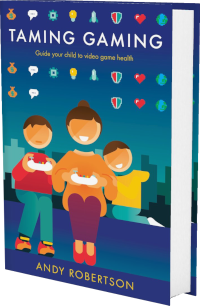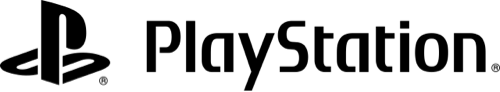Android
Android iOS
iOS Mac
Mac Switch
Switch Wii
Wii Wii U
Wii U PC
PC PS4
PS4 PS5
PS5 Xbox One
Xbox One Xbox X|S
Xbox X|SPlease enter a valid email address
Please choose a platform
:
How does your child play this? Alone, with friends, with family? How did they discover it and what kept them coming back for more?
:
:
To verify your input please enter your email to create an account.
Email:
 Play Overview
Play Overview
Chicory: A Colorful Tale (2021) is an adventure where you play an everyday dog thrust into the role of wielding a magic brush. The world starts black and white but you colour it in with your paintbrush to solve puzzles and help your animal friends. It looks like a children's storybook but also engages with themes of performance, competition and impostor syndrome.
As the game progresses you explore the Picnic Province, drawing as you go to access new areas. You can interact with the environment in different ways, using your paint to solve puzzles. This unlocks new paint abilities that let you access hard-to-reach places.
You collect clothes, plants and furniture as you go so you can dress your character and the place in which you live. How you do this has a permanent effect on the world. This is encouraged with side-quests that leave their mark on the world too, and often attract the attention of other characters and cause them to gather somewhere new.
It's unusual because your character is a reluctant hero, and wrestles with the feeling of not being good enough: impostor syndrome. She is suspicious of the legacy the brush holds and nervous that it might control her. More than that though, she is driven to prove that she is not surplus to requirements. She will do anything to live up to and surpass the heroes that hang on the walls she passes every day.
On PlayStation 5 the DualSense wireless controller lets you paint using the touchpad, complete with the option to flip the controls so left-handed players can draw with their dominant hand if they prefer. The controller also offers lots of haptic feedback of soft texture rumbles so you can feel as well as see how the world looks.
The result is a game that is enjoyable to spend creative time in, as much as it is to advance the story and adventure. It's a great game for families and newcomers. You can visit the phone booth at any time and call your in-game parents to get a reminder of what you are doing and precise directions to the next goal. It includes further hints with the PS5’s Help system, even offering a thorough 100% walkthrough if you would like it.
Our examiner, Ben Kendall, first checked Chicory: A Colorful Tale 3 years ago. It was re-examined by Jo Robertson and updated 5 weeks ago.
As the game progresses you explore the Picnic Province, drawing as you go to access new areas. You can interact with the environment in different ways, using your paint to solve puzzles. This unlocks new paint abilities that let you access hard-to-reach places.
You collect clothes, plants and furniture as you go so you can dress your character and the place in which you live. How you do this has a permanent effect on the world. This is encouraged with side-quests that leave their mark on the world too, and often attract the attention of other characters and cause them to gather somewhere new.
It's unusual because your character is a reluctant hero, and wrestles with the feeling of not being good enough: impostor syndrome. She is suspicious of the legacy the brush holds and nervous that it might control her. More than that though, she is driven to prove that she is not surplus to requirements. She will do anything to live up to and surpass the heroes that hang on the walls she passes every day.
On PlayStation 5 the DualSense wireless controller lets you paint using the touchpad, complete with the option to flip the controls so left-handed players can draw with their dominant hand if they prefer. The controller also offers lots of haptic feedback of soft texture rumbles so you can feel as well as see how the world looks.
The result is a game that is enjoyable to spend creative time in, as much as it is to advance the story and adventure. It's a great game for families and newcomers. You can visit the phone booth at any time and call your in-game parents to get a reminder of what you are doing and precise directions to the next goal. It includes further hints with the PS5’s Help system, even offering a thorough 100% walkthrough if you would like it.
Our examiner, Ben Kendall, first checked Chicory: A Colorful Tale 3 years ago. It was re-examined by Jo Robertson and updated 5 weeks ago.
There are lots of games similar to Chicory: A Colorful Tale. Here are some we picked for you:
 Play Style
Play Style
This is a Creative and Traversal game with Adventure, Communication, Narrative and Puzzle elements. You can play with 1 to 2 players in the same room, but you can’t play it online. The second player controls a second the brush on the screen. This doesn't limit their involvement apart from interacting with other characters.
You can play this game in the following styles:
 Duration
Duration
Play Time: This game will take between 12 hours and 16 hours to complete. To complete the game fully, collect the items and find all the secrets, it will take towards 50 hours.
 Benefits
Benefits
 Age Ratings
Age Ratings
Skill Level
8+ year-olds usually have the required skill to enjoy this game. You need to be comfortable with a range of interactions from moving around the world to colouring different elements of the level. This leads to the need to make connections between colour, colouring and level progression.
 Costs
Costs
Chicory: A Colorful Tale usually costs £16.75.
There are no additional in-game purchases, loot boxes, adverts or subscription costs.
Chicory: A Colorful Tale
| PC | £16.75 | – | – | |
| Mac | £16.75 | – | – | |
| Xbox One | Free | – | Free Xbox Game Pass | |
| Xbox X|S | Free | – | Free Xbox Game Pass | |
| PC | Free | – | Free Xbox Game Pass | |
| PS5 | - | |||
| PS4 | - | |||
| Switch | - | |||
 Game Details
Game Details
Release Date: 10/06/2021, updated in 2021
Out Now: Mac, PC, PS4, PS5, Switch, Xbox One and Xbox X|S
Skill Rating: 8+ year-olds
Players: 1-2
Genres: Creative, Traversal (Adventure, Communication, Narrative and Puzzle)
Accessibility: 40 features
Components: 3D Third-Person and Hand-Made
Developer: Greg Wishes (@Greg_Wishes)
© 2024 Family Gaming Database