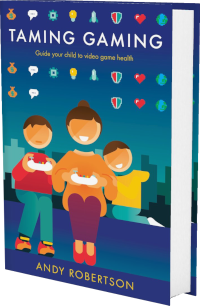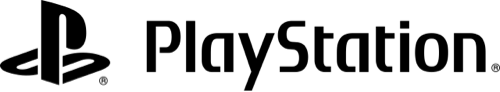Android
Android iOS
iOS Mac
Mac Switch
Switch Wii
Wii Wii U
Wii U PC
PC PS4
PS4 PS5
PS5 Xbox One
Xbox One Xbox X|S
Xbox X|SPlease enter a valid email address
Please choose a platform
:
How does your child play this? Alone, with friends, with family? How did they discover it and what kept them coming back for more?
:
To verify your input please enter your email to create an account.
Email:
 Play Overview
Play Overview
Fez (2012) is a dimension based puzzle game where you, as a small character called Gomez, can rotate between four 2D views of the 3D world (as four sides around a cube-like space). This sounds confusing but actually develops into a mind-stretching and intuitive puzzle game.
As you rotate your view of the world you discover new paths to progress. Floating platforms become solid, discontinuous ladders become whole and platforms that move along a track stay still.
Running through the puzzles are a series of arcane codes and glyphs, treasure maps and chests, and secret rooms. Deciphering these, learning the runic alphabet, and finding which way to go is left up to you. As you do you discover a narrative about an ancient civilisation trying to make sense of its two-dimensional reality.
Our examiner, Andy Robertson, first checked Fez 4 years ago. It was re-examined by Jo Robertson and updated 2 years ago.
As you rotate your view of the world you discover new paths to progress. Floating platforms become solid, discontinuous ladders become whole and platforms that move along a track stay still.
Running through the puzzles are a series of arcane codes and glyphs, treasure maps and chests, and secret rooms. Deciphering these, learning the runic alphabet, and finding which way to go is left up to you. As you do you discover a narrative about an ancient civilisation trying to make sense of its two-dimensional reality.
Our examiner, Andy Robertson, first checked Fez 4 years ago. It was re-examined by Jo Robertson and updated 2 years ago.
There are lots of games similar to Fez. Here are some we picked for you:
 Play Style
Play Style
This is a Platform game with Brain Game, Narrative and Puzzle elements. This is a single-player game.
 Benefits
Benefits
This game is good if you want to:
 Game Details
Game Details
Release Date: 13/04/2012
Out Now: Mac, PC, PS Vita, PS3, PS4, Xbox 360 and iOS
Players: 1
Genres: Platform (Brain Game, Narrative and Puzzle)
Accessibility: 16 features
Components: 2D Side-On, Day and Night and Pixels
© 2024 Family Gaming Database