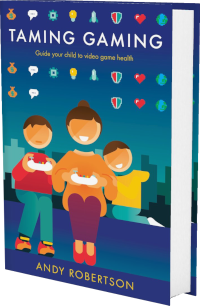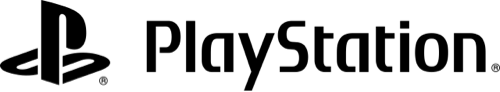Android
Android iOS
iOS Mac
Mac Switch
Switch Wii
Wii Wii U
Wii U PC
PC PS4
PS4 PS5
PS5 Xbox One
Xbox One Xbox X|S
Xbox X|S:
How does your child play this? Alone, with friends, with family? How did they discover it and what kept them coming back for more?
To verify your input please enter your email to create an account.
Email:
 Play Overview
Play Overview
This simple play mechanic creates knife-edge finales when just a few players are left in the eye of the storm. Along with an ongoing commitment to adding narrative, geographical, weapon and outfit enhancements, the developer has built a huge audience of online players.
Although often bemoaned in the press, Fortnite is a healthy game that encourages "soft" skills like smart thinking, social interaction, planning and strategy as well as "harder" skills like quick reactions and hand-eye coordination.
Fortnite also includes a wide range of other activities as well as shooting gunplay. There are online concerts, building games and other modes like Prophunt where players can transform into items in the world (bushes, doors, toilets, tractors) and then have the seeker players try and find them.
Our examiner, Rich Adams, first checked Fortnite 4 years ago. It was re-examined by Jo Robertson and updated 3 months ago.
 Play Style
Play Style
Cross-Platform: You can play against people on different systems: PS4, Xbox One, Switch, PC and Mobile.
You can play this game in the following styles:
 Duration
Duration
 Benefits
Benefits
This game is good if you want to:
- Play games with Deaf/HoH features
- Use motion controls on PlayStation 4
- Play something like GTA
- Play with audio
- Get extra guidance on PS5
- Use motion controls rather than sticks
This game has helped players develop their Behaviour, Knowledge and Skill as part of the following pathways:
This game has been the inspiration for the following activities:
 Age Ratings
Age Ratings
Fortnite provides Parental Controls in the game in addition to those on the console you are playing on. They enable you to filter swear words in text chat, disable friend requests, require a password to make in-game purchases and turn off voice or text chat. You can also turn on Playtime Reporting for the game, which provides weekly play reports via email. These settings are protected by a PIN code.
Skill Level
8+ year-olds usually have the required skill to enjoy this game. Still, it's important for parents and guardians to consider the maturity required to process the game content. It's also important to ensure children understand in-game purchases and have spending limits set-up. Although you need good reactions and aiming skills to do well, the game aims to match you against players of the same ability. When you first start as a newcomer there are often easy-to-beat computer players in the matches to help you get started.
Our Game Pathways reveal how 9 - 12 year-olds play this game:
- 9-year-old: Untapped Teamwork
- 12-year-old: Trying Online Teamwork
Account Rating
Account required for online play that has 12 years old as minimum age. The age of your PlayStation account for the player of the game needs to be 12 or older. It's not possible to change the age of a PlayStation account after it has been created, and moving to a new account will lose items and progress in the game. The solution is to get Epic customer support to unlink the Epic account from your PlayStation account so you can link it to a new PlayStation account with the appropriate age.You also need to enable Communication and User Generated Content in the Network Features section of Parental Controls for the PlayStation account wanting to play the game. This grants access to see other player's content and is required to play Fortnite. Otherwise, you will get the error: "The PlayStation network account does not meet the minimum age requirements to play."
Alternatively, as Family Manager you can make an exception and allow the use of in-game communication features for a specific game, even if Communication and User-Generated Content is set to Not Allowed. If your child tries to use the in-game communication features during a game, a screen appears. From here, your child can send a request for you to make an exception for the game.
You don’t need a platform subscription to play this game online.
 Costs
Costs
Fortnite
This game is free to play, but there are other costs associated with this game:- In-Game Purchases: Additional in-game purchases are offered for items that enhance the experience.
- In-Game Pass: Purchase a season/battle pass to gain access to limited in-game purchases, reward items and other aspects of the game.
You can buy Loot Llamas using V-Bucks, these offer unseen items when opened. Recently these have been changed to show players what is inside them before purchase. However, if you earn the Llamas by playing the game rather than purchasing you can't see inside beforehand.
You can purchase the Fortnite Crew subscription for £9.99/$11.99 a month. This provides a Battle Pass for the full season, 1,000 V-Bucks each month and an exclusive "outfit bundle" each month.
It's important to set up your accounts and devices appropriately. More information is on our Financial Resources page.
 Game Details
Game Details
Release Date: 25/07/2017, updated in 2018
Price: Free
Out Now: Android, PC, PS4, PS5, Switch, Xbox One and iOS
Skill Rating: 8+ year-olds
Players: 100 online
Genres: Shooting, Traversal (Action, Collecting, Creative and Fighting)
Accessibility: 25 features
Components: 3D Third-Person, Cartoon and Open World
Developer: Epic Games (@EpicGames)