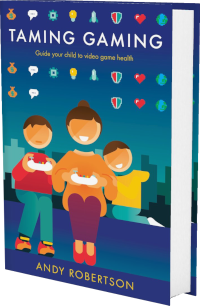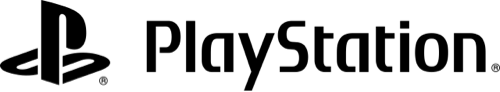Android
Android iOS
iOS Mac
Mac Switch
Switch Wii
Wii Wii U
Wii U PC
PC PS4
PS4 PS5
PS5 Xbox One
Xbox One Xbox X|S
Xbox X|S:
How does your child play this? Alone, with friends, with family? How did they discover it and what kept them coming back for more?
To verify your input please enter your email to create an account.
Email:
 Play Overview
Play Overview
Although a bit daunting at first, players soon learn how to control the ship and the ways to work with other players. Over time this results in the sort of imaginative free play you might find in a playground fort. New ways of collaborating and traditions of celebrating success or commiserating over failure also emerge.
You collect coins by completing missions called voyages, taking loot from other ships, or raiding a skeleton fort that contains large amounts of gold. This is used for cosmetic items such as weapons and equipment skins, clothing and ship cosmetics. You can also purchase cosmetic items with real money.
Sea of Thieves, like other evolving games such as No Man's Sky, has developed over the years adding more content and combative elements. The game mythology and back story have become more fleshed out with new missions and story elements.
Our examiner, Ben Kendall, first checked Sea of Thieves 4 years ago. It was re-examined by Oli Hawkins and updated 3 days ago.
 Play Style
Play Style
Cross-Platform: You can play with people on either Xbox One or PC.
You can play this game in the following styles:
 Duration
Duration
 Benefits
Benefits
 Age Ratings
Age Ratings
Rated for younger players in Australia. Rated Parental Guidance (PG) for Mild Themes.
Skill Level
11+ year-olds usually have the required skill to enjoy this game. Still, it's important for parents and guardians to consider the maturity required to process the game content. It's also important to ensure children understand in-game purchases and have spending limits set-up. You need a range of skills to enjoy this. From working with other people, planning missions, and not being put off by failures. This is on top of the general seafaring and fighting. Older teenagers enjoy finding new ways to play and interacting with other teams, ticking them or working together to their advantage.
 Costs
Costs
Sea of Thieves
There are the following additional costs associated with this game:- In-Game Purchases: Additional in-game purchases are offered for items that enhance the experience.
In-game purchases for cosmetic and optional visual enhancements to your character. All the ongoing content and expansions have been free.
It's important to set up your accounts and devices appropriately. More information is on our Financial Resources page.
 Game Details
Game Details
Release Date: 20/03/2018, updated in 2024
Out Now: PC, PS5, Xbox One and Xbox X|S
Skill Rating: 11+ year-olds
Players: 1 (24 online)
Genres: Role-Play, Traversal (Action, Adventure, Collecting, Communication, Fighting, Simulation and Stealth)
Accessibility: 30 features
Components: 3D First-Person, Day and Night, Open World, Persistant World and Weather