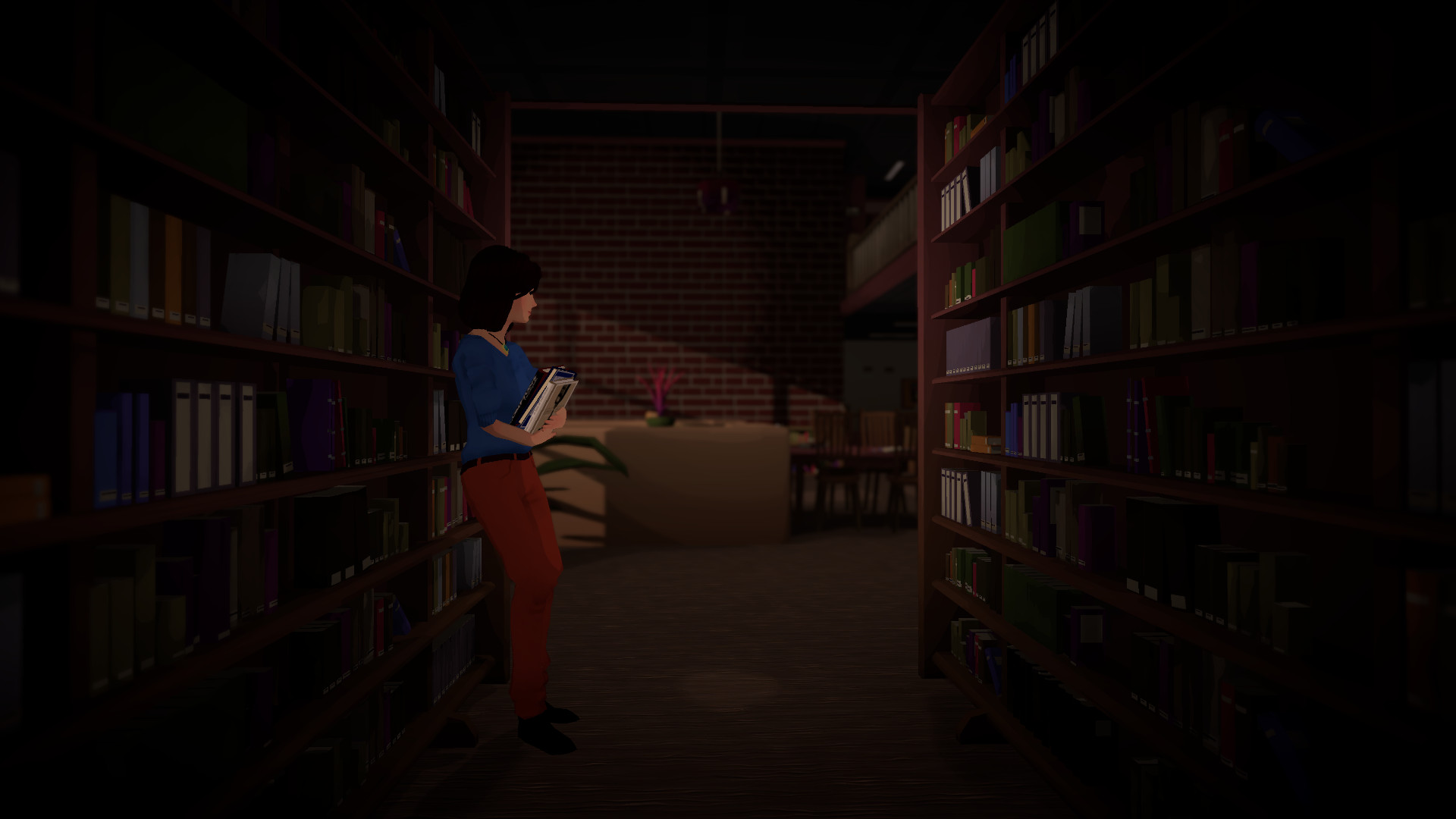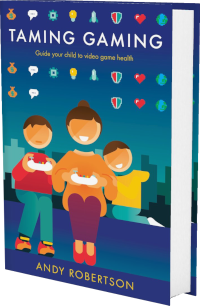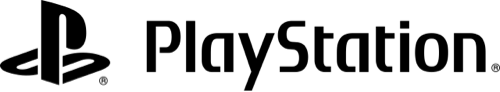Android
Android iOS
iOS Mac
Mac Switch
Switch Wii
Wii Wii U
Wii U PC
PC PS4
PS4 PS5
PS5 Xbox One
Xbox One Xbox X|S
Xbox X|S Play Overview
Play Overview
The Cost of Recovery is a narrative adventure where you play as four different people, one of whom has a stroke. How this impacts each of them is experienced first-hand. Can they all get through this together or will everything start to fall apart?
You play Abigail, Noah, Hailey, and Liam and explore the world with puzzle-solving, talking to other characters and small contextual games that reflect their emotional and mental state.
It creates a mature, personal, and nuanced story that digs into our internal conflicts when life falls apart.
Our examiner, Andy Robertson, first checked The Cost of Recovery 3 years ago. It was re-examined by Jo Robertson and updated 10 weeks ago.
You play Abigail, Noah, Hailey, and Liam and explore the world with puzzle-solving, talking to other characters and small contextual games that reflect their emotional and mental state.
It creates a mature, personal, and nuanced story that digs into our internal conflicts when life falls apart.
Our examiner, Andy Robertson, first checked The Cost of Recovery 3 years ago. It was re-examined by Jo Robertson and updated 10 weeks ago.
Can’t wait to play The Cost of Recovery.? There are lots of games similar to The Cost of Recovery. Here are some we picked for you:
 Play Style
Play Style
This is a Communication and Narrative game with Puzzle elements. This is a single-player game.
 Duration
Duration
Play Time: This game will take between 3 hours and 4 hours to complete. The game is designed to last about two play sessions.
 Benefits
Benefits
This game is good if you want to:
 Age Ratings
Age Ratings
Although there isn't any graphic violence or sexual content, the game addresses mature themes that involve life threatening illnesses. Parents and carers may want to play this first, before playing with a child.
 Costs
Costs
The Cost of Recovery
| PC | - | |||
| Switch | - | |||
 Game Details
Game Details
Release Date: Coming soon
Coming Soon: PC and Switch
Players: 1
Genres: Communication, Narrative and Puzzle
Accessibility: 35 features
Components: 3D Third-Person and Cartoon
Developer: Off The Btn Track (@OffTheBtnTrack)
© 2024 Family Gaming Database