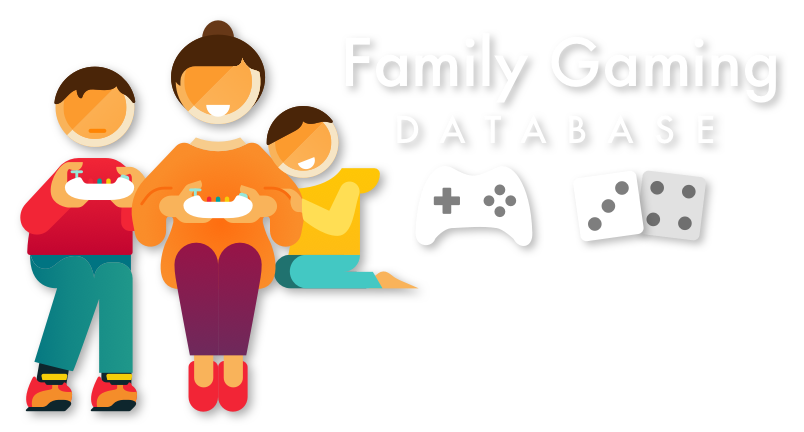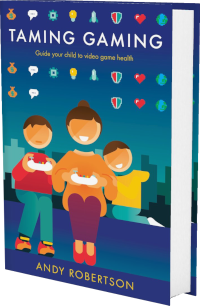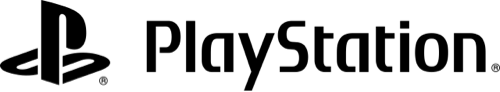Android
Android iOS
iOS Mac
Mac Switch
Switch Wii
Wii Wii U
Wii U PC
PC PS4
PS4 PS5
PS5 Xbox One
Xbox One Xbox X|S
Xbox X|SPlease enter a valid email address
Please choose a platform
:
How does your child play this? Alone, with friends, with family? How did they discover it and what kept them coming back for more?
To verify your input please enter your email to create an account.
Email:
 Play Overview
Play Overview
Ultrakill (2020) is a fast very violent retro shooting game. It's like the games that created this genre, Quake, Doom and the more recent Devil May Cry. You must use quick reactions to move and shoot before you yourself are shot. You can find weapons to help, but this is a game mainly focused on shooting prowess. If you get splattered in blood you regain health.
As you get more proficient at the shooting and movement you can rack up combos and gain points that can be used on weapon variations between missions. There are many levels to master. As you do you can work you way up the high score ranks and take on unique optional challenges.
There's also a varied campaign environments mode inspired by Dante's Inferno with many hidden secrets to find.
Our examiner, Jo Robertson, first checked Ultrakill 3 years ago. It was re-examined by Andy Robertson and updated 8 months ago.
As you get more proficient at the shooting and movement you can rack up combos and gain points that can be used on weapon variations between missions. There are many levels to master. As you do you can work you way up the high score ranks and take on unique optional challenges.
There's also a varied campaign environments mode inspired by Dante's Inferno with many hidden secrets to find.
Our examiner, Jo Robertson, first checked Ultrakill 3 years ago. It was re-examined by Andy Robertson and updated 8 months ago.
Kids not old enough for this yet? There are lots of games similar to Ultrakill. Here are some similar younger-rated games:
 Duration
Duration
Play Time: This game will take between 8 hours and 10 hours to complete. Because of the skill based play, the duration will vary greatly depending on proficiency and style of play.
 Benefits
Benefits
This game is good if you want to:
 Age Ratings
Age Ratings
Not yet rated, although the game Ultrakill looks likely to be PEGI 16 and ESRB MATURE 17+.
Skill Level
14+ year-olds usually have the required skill to enjoy this game. Still, it's important for parents and guardians to consider the maturity required to process the game content.
 Game Details
Game Details
Release Date: 03/09/2020
Out Now: PC
Skill Rating: 14+ year-olds
Players: 1
Genres: Action, Shooting (Collecting and Traversal)
Accessibility: 14 features
Components: 3D First-Person
Developer: Hakita Dev (@HakitaDev)
© 2024 Family Gaming Database